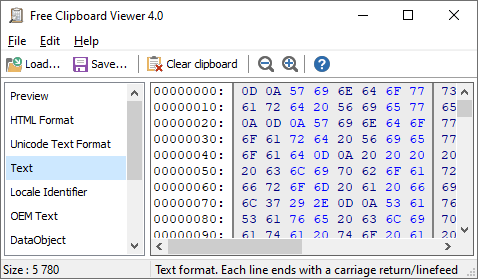Windows Clipboard Viewer Help
- Load
- Restore clipboard data from a file (*.cl7).
- Save
- Save clipboard data to a file (*.cl7).
- Clear clipboard
- Clear the clipboard and redeem the memory.
- Zoom out, Zoom in
- Resize the text of the preview area, or resize the image in the preview area.
- Always on top
- Specifies that the clipboard viewer should be placed above all non-topmost windows and stay above them even when the window is deactivated.
Clipboard Formats
Free Clipboard Viewer lists the available formats for any data that is currently stored on the clipboard. It automatically updates the information displayed as the contents of the clipboard change. You can also view the clipboard contents, size, and description for any format.
Clipboard formats can be viewed by selecting the required format in the left list.
Command Line Parameters
- FreeClipViewer.exe "FileName.cl7"
- Load the file specified in the command line to the clipboard.
- /CLEAR
- Clear the clipboard.
For example: FreeClipViewer.exe /CLEAR /CLOSE - /CLOSE
- Close the program.
For example: FreeClipViewer.exe Clip.cl7 /CLOSE
Clipboard Commands
A user typically carries out clipboard operations by choosing commands from an application's Edit menu. Following is a brief description of the standard clipboard commands.
- Cut
- Places a copy of the current selection on the clipboard and deletes the selection from the document. The previous content of the clipboard is destroyed.
- Copy
- Places a copy of the current selection on the clipboard. The document remains unchanged. The previous content of the clipboard is destroyed.
- Paste
- Replaces the current selection with the content of the clipboard. The content of the clipboard is not changed.
Standard Clipboard Formats
The clipboard formats defined by the system are called standard clipboard formats. These clipboard formats are described in the following table.
| Text | Text format. Each line ends with a carriage return/linefeed (CR-LF) combination. A null character signals the end of the data. Use this format for ANSI text. |
| Unicode Text Format | Unicode text format. Each line ends with a carriage return/linefeed (CR-LF) combination. A null character signals the end of the data. |
| Rich Text Format | Rich Text Format RTF. |
| HTML Format | HyperText Markup Language Format. HTML is entirely text format (to be, among other things, in the HTML spirit, and uses UTF-8) and includes a description, an optional context, and, within the context, the fragment. |
| OEM Text | Text format containing characters in the OEM character set. Each line ends with a carriage return/linefeed (CR-LF) combination. A null character signals the end of the data. |
| Locale Identifier | The data is a handle to the locale identifier associated with text in the clipboard. When you close the clipboard, if it contains CF_TEXT data but no CF_LOCALE data, the system automatically sets the CF_LOCALE format to the current input language. |
| Bitmap | A handle to a bitmap (HBITMAP). |
| Enhanced Metafile | A handle to an enhanced metafile (HENHMETAFILE). |
| Metafile Picture Format | Handle to a metafile picture format as defined by the METAFILEPICT structure. |
| Microsoft Symbolic Link Format | Microsoft Symbolic Link (SYLK) format. |
| Data Interchange Format | Software Arts'' Data Interchange Format. |
| Tagged-image File Format | Tagged-image file format. |
| Bitmap DIB | A memory object containing a BITMAPINFO structure followed by the bitmap bits. |
| Bitmap DIBV5 | A memory object containing a BITMAPV5HEADER structure followed by the bitmap color space information and the bitmap bits. |
| Color Palette | Handle to a color palette. Whenever an application places data in the clipboard that depends on or assumes a color palette, it should place the palette on the clipboard as well. |
| Data for The Pen Extensions | Data for the pen extensions to the Microsoft Windows for Pen Computing. |
| Complex Audio Data RIFF | Represents audio data more complex than can be represented in a CF_WAVE standard wave format. |
| Wave | Represents audio data in one of the standard wave formats, such as 11 kHz or 22 kHz Pulse Code Modulation (PCM). |
| List of Files | A handle to type HDROP that identifies a list of files. An application can retrieve information about the files by passing the handle to the DragQueryFile functions. |
| Owner-display Format | Owner-display format. The clipboard owner must display and update the clipboard viewer window, and receive the WM_ASKCBFORMATNAME, WM_HSCROLLCLIPBOARD, WM_PAINTCLIPBOARD, WM_SIZECLIPBOARD, and WM_VSCROLLCLIPBOARD messages. |
| Text Display Dormat | Text display format associated with a private format. |
| Bitmap Display Format | Bitmap display format associated with a private format. |
| Metafile-picture Display Format | Metafile-picture display format associated with a private format. |
| Enhanced Metafile Display Format | Enhanced metafile display format associated with a private format. |
| Picture | Delphi Picture. |
| Component | Delphi Component. |
Scarica Visualizzatore di appunti gratuito
Versione portatile EXE (601 KB)
Versione portatile ZIP (558 KB)
Pacchetto di installazione EXE (1.12 MB)
Pacchetto di installazione ZIP (1.03 MB)
Versione: 4.0
Data rilascio: 29/03/2021
Sistemi operativi supportati:
Microsoft Windows 11/10/8.1/8/7/Vista/XP